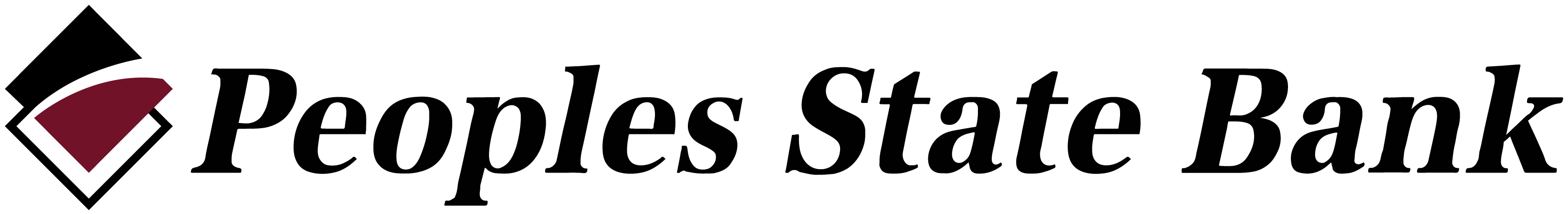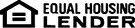Protecting Yourself:
- Never share login information with others.
- Avoid using unsecured wireless networks.
- Keep all software on your devices up to date with the latest security patches.
- Maintain unique and secure passwords and update them often. Avoid using the same password for your online banking as you do other online passwords.
- Utilize anti-malware, firewalls and spyware prevention software on all devices.
Tips to Avoid Frauds and Scams:
- If you are told not to tell anyone/the bank, do not follow through with their requests.
- Always exercise caution when it comes to your personal and financial information.
- Be aware of incoming email/text messages that ask you to click a link.
- If it sounds too good to be true, it probably is.
- Be suspicious of any email or phone requests to update/verify your personal information. A legitimate organization would not solicit updates in an unsecured manner.
- Confirm a message is legitimate by contacting the sender (it is best to obtain their contact information yourself rather than using what was provided to you).
- Be alert when checks, money orders, or electronic funds are sent to you with a request to send some of the money back.
- Be wary of unsolicited offers that require you to act quickly.
- Research any website before ordering merchandise.
- Be cautious of any offers that pressure you to send funds quickly by wire transfer or involve another party who insists on secrecy.
Recognizing and Avoiding Phishing Scams:
- Text Messaging Spoofing/SMS Phishing (Smishing): Scammers are sending phishing text messages which often impersonate legitimate organizations, including fake Fraud Alerts tricking you into providing personal information or clicking malicious links. Remember, reputable companies won't ask for sensitive data via text. If you receive suspicious messages, don't respond or click any links.
- Email Spoofing: Scammers can easily forge email addresses to make them appear genuine. Even if an email seems official or is from a known contact, be wary of clicking on links or providing personal information without verifying the sender's identity.
- Caller ID Spoofing: Caller ID can be manipulated by scammers to display false information, making it appear as if the call is coming from a trusted source. Always exercise caution when receiving unexpected calls, even if the caller ID appears legitimate.
- Trust Building Tactics: Scammers may use tactics to build trust, such as starting with harmless requests before escalating to more invasive demands. Remain skeptical of any unsolicited communication, especially if it involves requests for sensitive information or unusual actions.